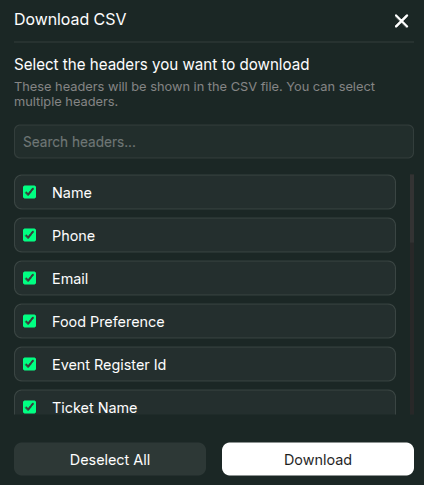Steps to Download:
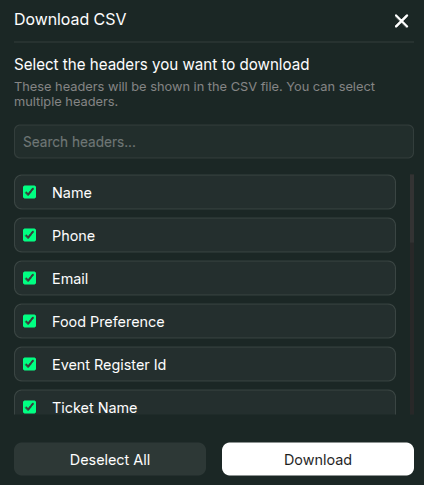
- Click the CSV icon located at the top right of the Guests page.
- A modal will open displaying available data fields.
- Select the headers you want to include in the exported file.
- Click Download to generate and save the CSV file.
Download guest information in XLSX format. Organizers can export guest data as a CSV file for record-keeping and analysis.